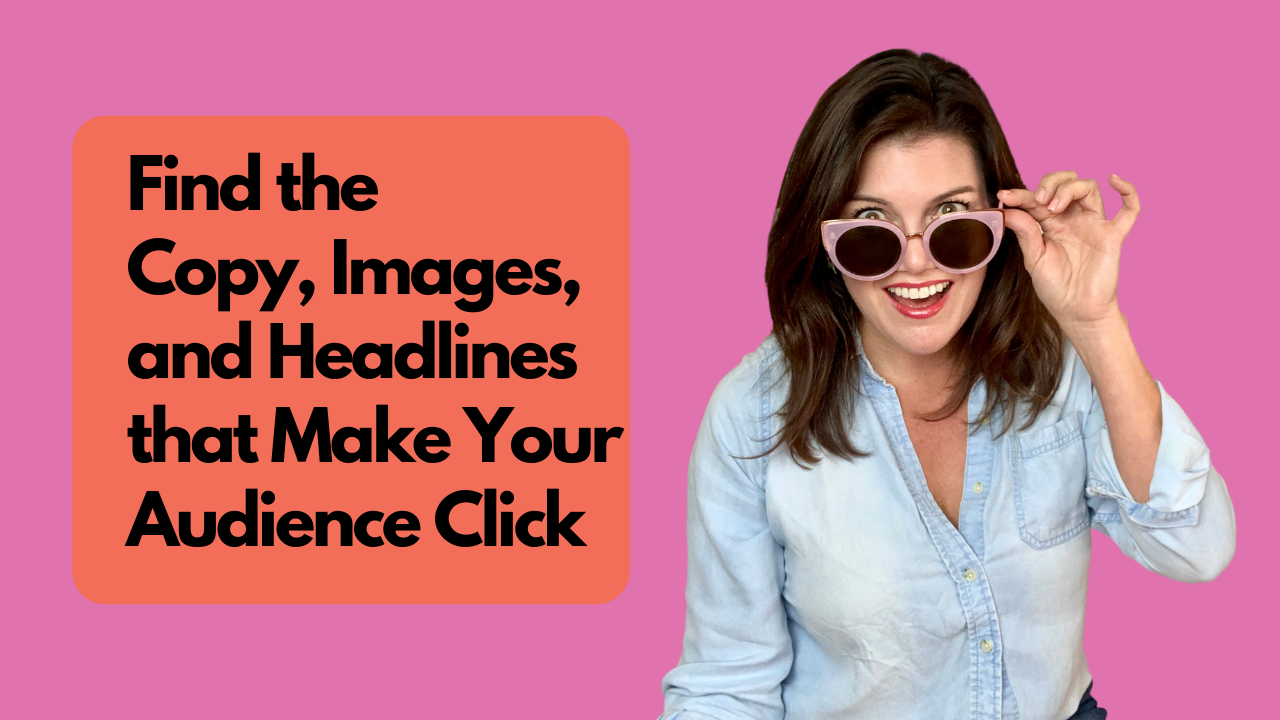
Facebook Ads can get expensive!
Especially when you ask your customers or audience to take action on your ad by purchasing something from you OR giving you their email address and/or phone number in exchange for a value offer. Facebook calls these types of ads "conversion ads." Businesses pay anywhere from $1 to over $100 for a single conversion on Facebook or Instagram.
With these large price tags, it is wise to TEST the copy, images, and headlines you use in your Conversion Ads before you hit START on an expensive conversion ad campaign. In this blog article I will walk you through the steps I use to test the copy, images and headlines used in my Conversion Campaign.
Testing: Find the Copy, Images, and Headlines that Make Your Audience Click
We are going to start our testing with your audience’s pain points. We are going to find out which pain points resonate the most with your target audience. Once you have identified the hot “pain points” of your audience, we will build and test, headlines and images that resonate with your audience.
Understanding the form of color vision deficiency prevalent among different demographics can help tailor the test more effectively.
Understanding Your Audience
When creating a color vision test, it’s essential to understand your audience. Who are the individuals taking the test? Are they professionals in a field that requires color accuracy, such as graphic designers or artists? Or are they individuals who are simply curious about their color vision? Understanding your audience will help you tailor the test to their needs and ensure that the results are relevant and useful.
For example, if your audience is comprised of professionals, you may want to include more complex color matching tasks that require a high level of color accuracy. On the other hand, if your audience is comprised of individuals who are simply curious about their color vision, you may want to include more straightforward tasks that are easy to complete.
Test Pain Points that resonate with your Audience
-
Brainstorm and Research Painpoints from which your audience might be suffering. Sit down and guess ten pain points or problems your target audience might be having for which your business could offer solutions. If you can’t come up with ten, research on the internet. A great place to look is Facebook groups where your audience might hang out or the comments of your social media feed.
Write the pain points with a “…” after them OR put them in a True/False format (see examples in step 2 below)
-
Use Canva and put each of the 10 pain points on a color block square. The color block serves as a pattern interruption on your audience’s social media feed, making it easier for them to match the pain points with their own experiences. The goal is for this square to “stop the scroll” of your ideal audience for long enough to have them read the words on your square.
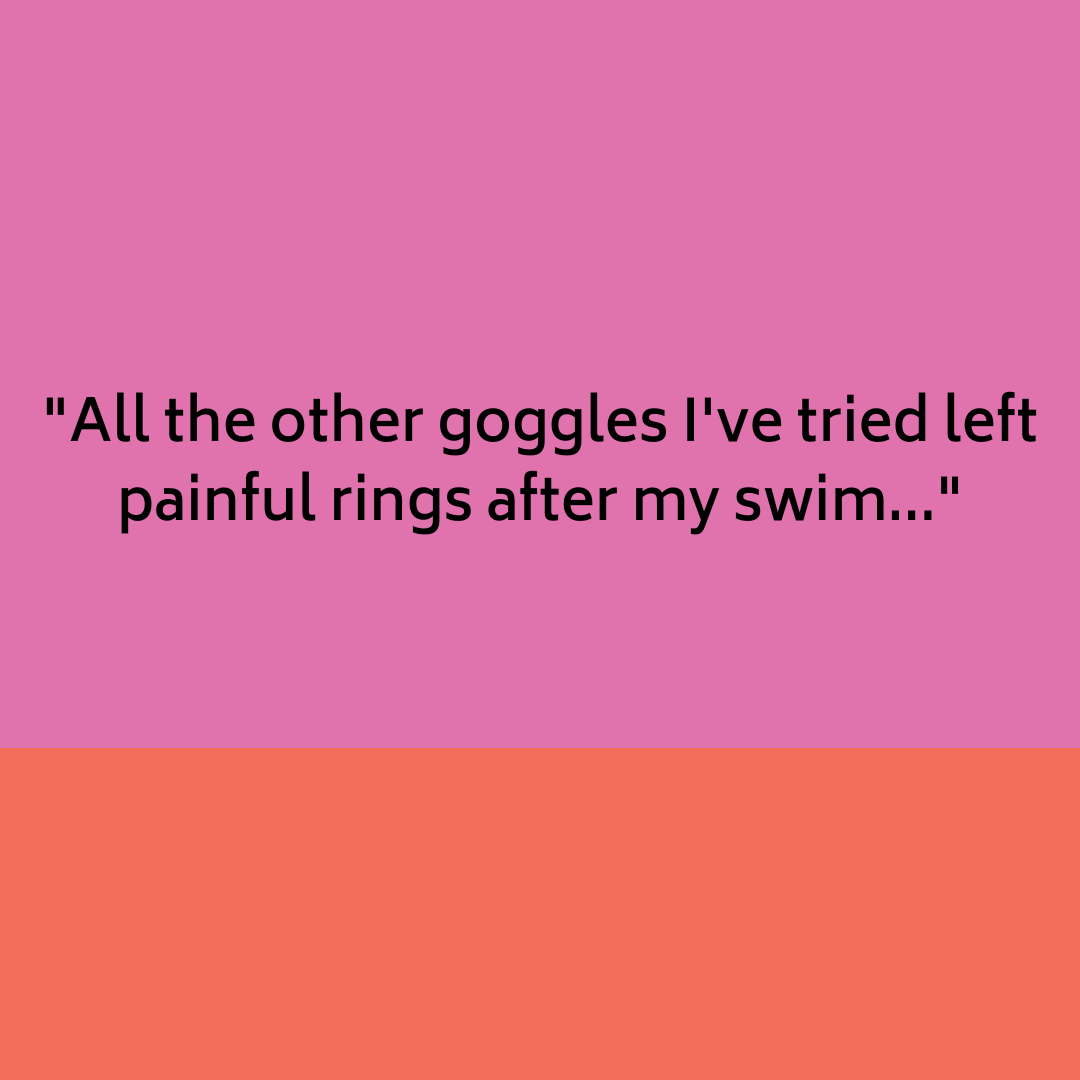
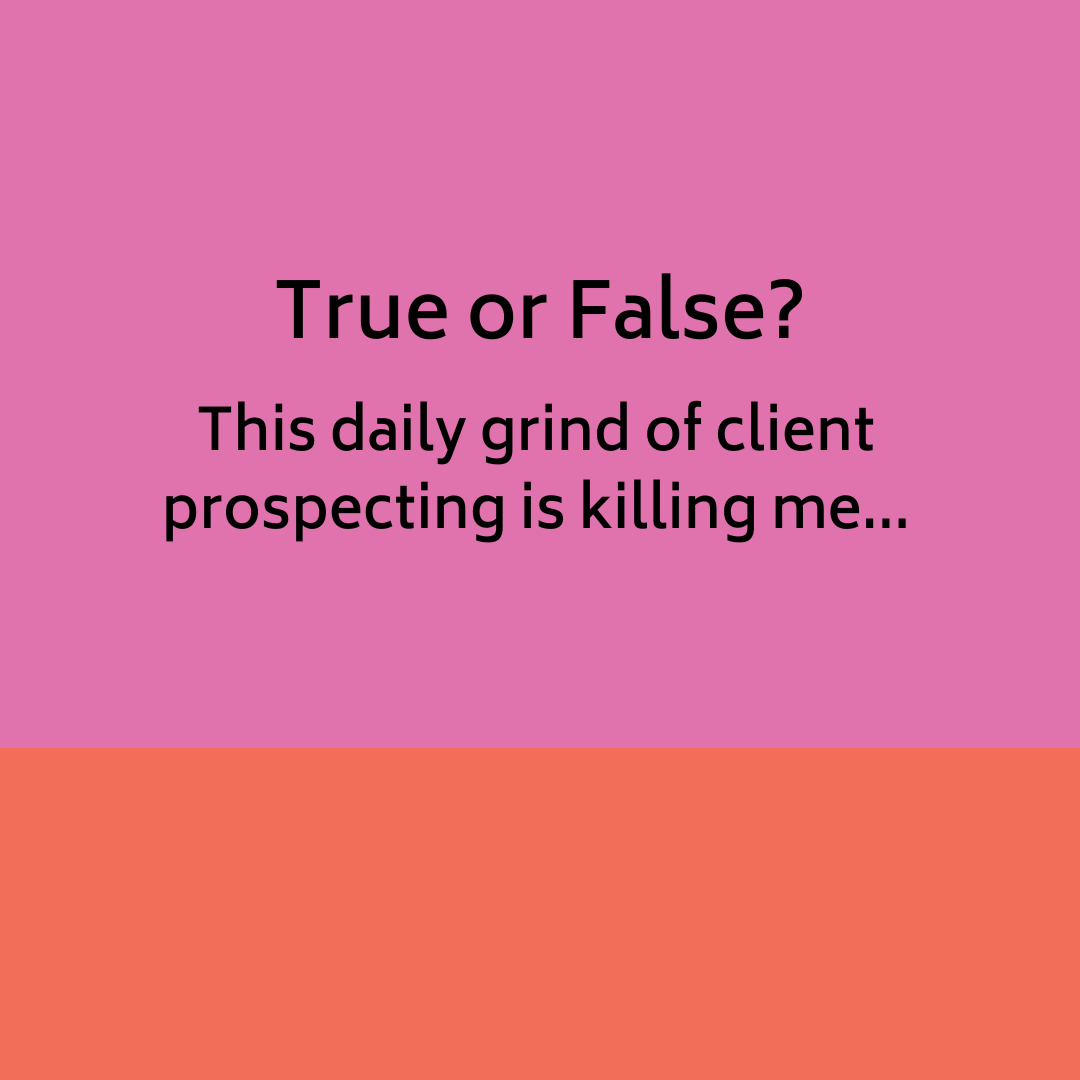
-
We are going to use your 10 color blocks to test which pain points resonate with your audience. Each color block that receives 4 link clicks, with a Cost Per Click less than .50 each, and a Click Through Rate of higher than 1% will be considered a “Winner,” or a pain point that resonates with our audience.
Set up your Facebook Campaign like this:
A. Traffic Campaign, with the “Campaign Budget Option turned off”
B. At the Ad Set level:
-
Use a budget of $40/day (this won’t run a whole day, you will spend much less than $40)
-
Select Cold Interest Audience that identifies your ideal customer, approximately 4-5 million in size
-
Select “Advantage Placements” instead of Manual Placements
-
Optimize for “Link Clicks”
C. At the Ad Level:
-
Use Color Block created in Step #1 as the image
-
Leave the “Primary Text” blank
-
In the “Headline” use a description of your job title i.e. “Course Creator’” “Business Coach” or “Fitness Coach”
-
We want the “Description” to show blank, but sometimes if you leave it empty, Facebook will auto fill it from your website. To present the auto-fill, click in the “Description” field and hit the space bar twice
-
Select “Learn More” as the Call To Action
-
Send them to your website
-
Select “Website Events” under Tracking and select your active pixel. If you have not installed your pixel, see guidance here
-
Hit Publish
D. Apply a rule to the campaign. From the home view in ads manager, select the campaign we just created.
-
From the “Rule” drop-down menu select “Create a New Rule”
-
Name your rule, then select “Active Ads in 1 Campaign” in the “Apply Rule” drop-down
-
In the “Action” drop-down, select “Turn Ads Off”
-
In the “Conditions” drop-down section, select “Impressions” then “smaller than” and type 400.
-
Leave the time range to “Maximum” and the schedule to “Continuously”
-
Save this rule
E. Monitor the campaign and note all ads that received at least 4 clicks in the first 400 impressions, that cost less than .50 and had a Click Through Rate of more than 1%.
Test Headlines that resonate with your Audience
Using the "winning" pain points from your first round of testing, construct headlines to which your audience might react. You could try things like:
-
"Download this Freebie for XYZ pain point"
-
"Watch this video to learn XYZ solution to pain point"
-
"Grab this XYZ thing that helps with pain points"
Test Images that resonate with your Audience
Find images that you think might resonate with your audience. Use Canva to put those images in a square format and impose one of the winning headlines identified above. Follow the same testing format described above.

Combine Winners from testing to create an ad that converts
Using the "winners" from your testing create an ad for which you know the costs will be optimized because your audience has already told you that they will respond to the pain points you use in your copy and the image and headline you use in your ads.
Email me with any questions! meredith@meredithkallaher.com
Meredith Kallaher helps small business owners Expand Their Reach and Explode Their Sales with
Facebook and Instagram Advertising Strategy and Management.
Learn How Meredith Can Help You Build Your Business and Exceed Your Sales Goals. Book a FREE DISCOVERY CALL Today.
FREE CHEAT SHEET
Download my FREE FB AD 2025 Strategy Cheat Sheet if you are ready to stop dabbling and start winning with Facebook and Instagram in 2025.
I’m Meredith
We create BIG value for business owners by connecting them with their ideal customers and clients using creative, strategic and authentic digital advertisements.